음성 처리 - 사운드 툴
Sound Tools
IPython.ipd
사운드 파일 재생
import numpy as np
import IPython.display as ipd
sr = 16000 # 샘플링 레이트
T = 2.0
amp = 1.0 # 진폭
f = 440 # 440Hz
t = np.linspace(0, T, int(T*sr))
y = amp * np.sin(2.0*np.pi*f*t)
ipd.Audio(y, rate=sr)
TTS는 seq2seq와 구조가 유사하다.
악기 합성
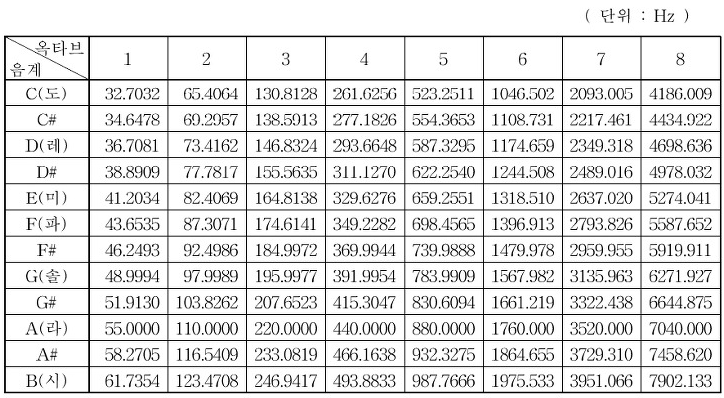
pitch_do = 523.25
pitch_re = 587.32
pitch_mi = 659.25
pitch_pa = 698.45
pitch_sol = 783.99
pitch_la = 880.0
pitch_si = 987.76
pitch_do2 = 1046.5
# 음 하나만
f = pitch_pa
y = amp * np.sin(2.0*np.pi*f*t)
ipd.Audio(y, rate=sr)
# C major chord 합성
note_root = amp * np.sin(2.0*np.pi*pitch_do*t) # 근음(기초음)
note_3rd = amp * np.sin(2.0*np.pi*pitch_mi*t)
note_5th = amp * np.sin(2.0*np.pi*pitch_sol*t)
C_major_chord = note_root + note_3rd + note_5th
ipd.Audio(C_major_chord, rate=sr)
pitch_miplat = 622.25
# C minor chord 합성
note_root = amp * np.sin(2.0*np.pi*pitch_do*t)
note_3rd = amp * np.sin(2.0*np.pi*pitch_miplat*t)
note_5th = amp * np.sin(2.0*np.pi*pitch_sol*t)
C_minor_chord = note_root + note_3rd + note_5th
ipd.Audio(C_minor_chord, rate=sr)
root가 아니라 구성요소(배음)를 찾는게 중요! -> 소리의 온도
음성인식에서 목소리의 지문 역할을 한다.
노래 합성
# 파형 위로 쌓기
np1 = np.array([1,2,3])
np2 = np.array([4,5,6])
np1+np2
array([5, 7, 9])
# 파형 옆으로 쌓기
np12 = np.append(np1, np2)
np12
array([1, 2, 3, 4, 5, 6])
# 솔솔 라라 솔솔미 솔솔미미레
# 위의 위로 쌓기와 다른 옆으로 쌓기
pitch_0 = 0
# 0.5초짜리 음표 생성
T = 0.5
t = np.linspace(0, T, int(T*sr))
note_do = amp * np.sin(2.0*np.pi*pitch_do*t)
note_re = amp * np.sin(2.0*np.pi*pitch_re*t)
note_mi = amp * np.sin(2.0*np.pi*pitch_mi*t)
note_pa = amp * np.sin(2.0*np.pi*pitch_pa*t)
note_sol = amp * np.sin(2.0*np.pi*pitch_sol*t)
note_la = amp * np.sin(2.0*np.pi*pitch_la*t)
note_si = amp * np.sin(2.0*np.pi*pitch_si*t)
note_do2 = amp * np.sin(2.0*np.pi*pitch_do2*t)
note_0 = amp * np.sin(2.0*np.pi*pitch_0*t)
sb = [note_sol, note_sol, note_la, note_la, note_sol, note_sol, note_mi, note_0, note_sol, note_sol, note_mi, note_mi, note_re, note_0]
school_bell = np.array([])
for i in sb:
school_bell = np.append(school_bell, i)
# school_bell = note_sol
# school_bell = np.append(school_bell, note_sol)
# school_bell = np.append(school_bell, note_la)
# school_bell = np.append(school_bell, note_la)
# school_bell = np.append(school_bell, note_sol)
# school_bell = np.append(school_bell, note_sol)
# school_bell = np.append(school_bell, note_mi)
ipd.Audio(school_bell, rate=sr)
def make_song(string):
syllable = {'도':note_do, '레':note_re, '미':note_mi, '파':note_pa, '솔':note_sol, '라':note_la, '시':note_si, ' ':note_0}
song = np.array([])
for note in string:
song = np.append(song, syllable[note])
return ipd.Audio(song, rate=sr)
make_song('미미레도레미 미 미')
make_song('라라 라시라 라 라라 라라 라 라 라솔 솔라 라솔미미 라솔라솔라 라솔미미 라 라 라시라 라 라라 라솔 솔라솔 솔라 라솔미미')
make_song('라라라라라 시 라라 솔라라')
soundfile
사운드 파일 저장, 불러오기
# !pip install soundfile
import soundfile
soundfile.write('학교종이땡땡땡.wav', school_bell, sr, format='WAV')
sound_contents, file_sampling_rate = soundfile.read('학교종이땡땡땡.wav')
ipd.Audio(sound_contents, rate=sr)
librosa
# !pip install librosa
import matplotlib.pyplot as plt
import librosa.display
librosa.__version__
'0.9.2'
plt.figure(figsize=(14, 5))
librosa.display.waveshow(sound_contents, sr=file_sampling_rate)
plt.show()
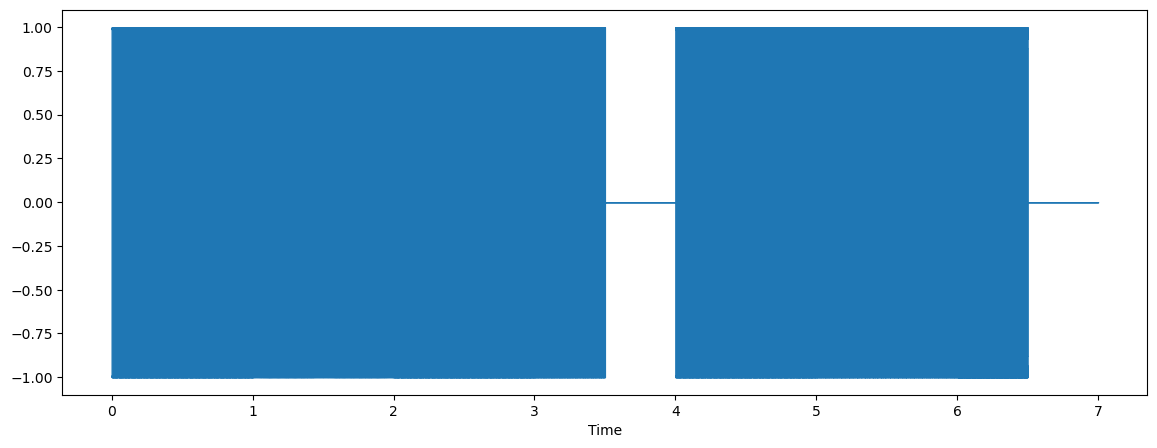
plt.figure(figsize=(14, 5))
librosa.display.waveshow(sound_contents[:100], sr=file_sampling_rate)
plt.show()
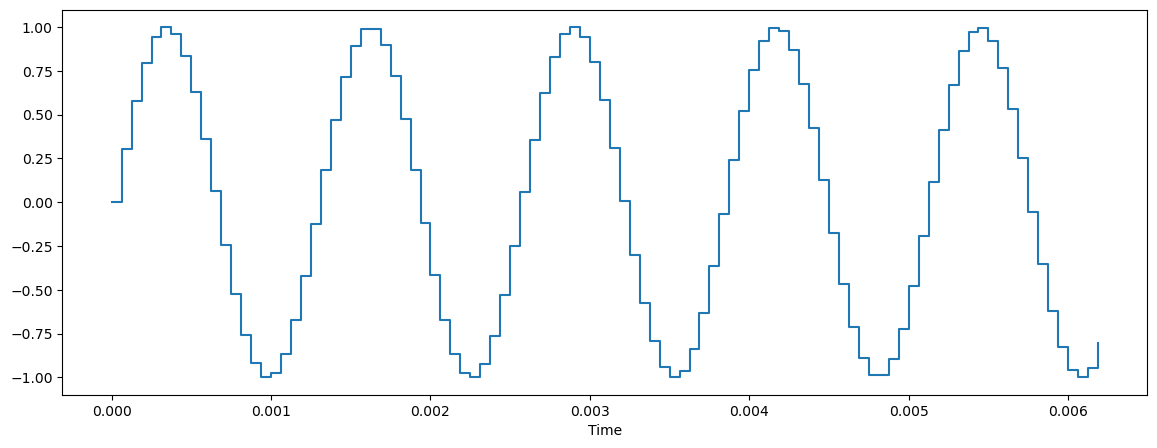
양자화 효과때문에 끊어져 보임
- 한 주기만 계산해 보여주기
a_cycle_time = int(file_sampling_rate/pitch_sol)+1 # 1초를 구성하는데 필요한 갯수 # int로 잘랐기에 +1
plt.figure(figsize=(14, 5))
librosa.display.waveshow(sound_contents[:a_cycle_time], sr=file_sampling_rate)
plt.show()
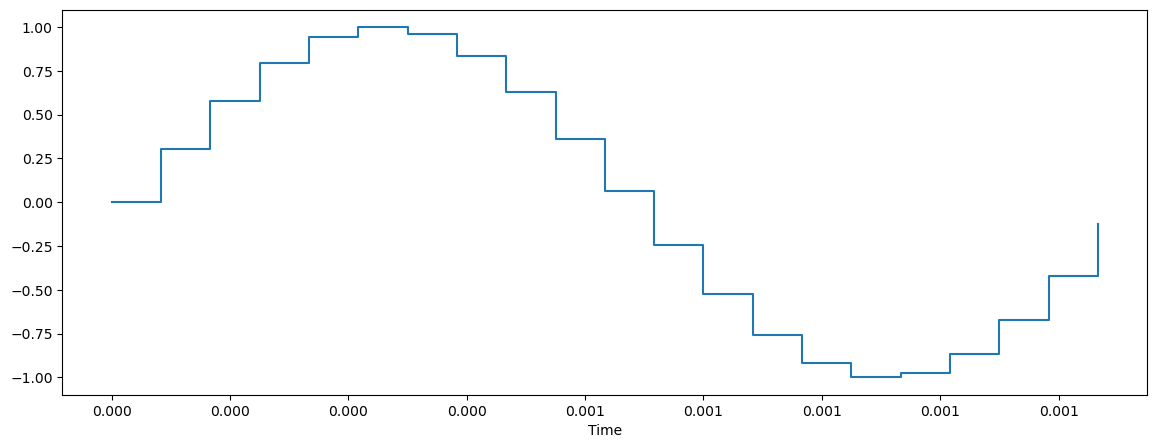
# plt로 표시
plt.figure(figsize=(14, 5))
plt.plot(range(a_cycle_time), sound_contents[:a_cycle_time], 'o-')
plt.show()
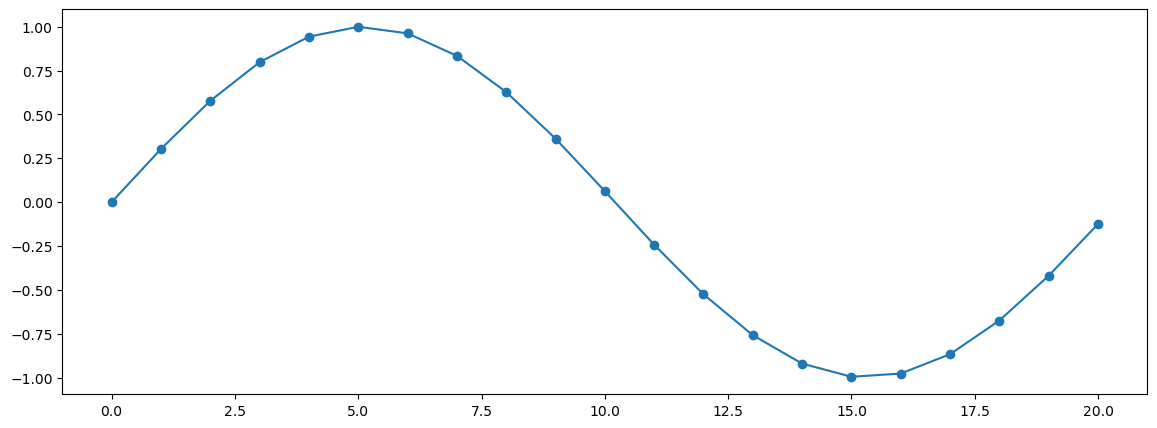
librosa 그래프는 realtime으로 표시!
- 주파수 구해보기
X = np.fft.fft(sound_contents[:a_cycle_time]*10) # 일반적으로 음성 분석에선 10ms 단위로 주파수 분석을 하면 적당함
mag = np.abs(X)
f = np.linspace(0, file_sampling_rate, len(mag))
f_left = f[:len(mag)//2]
spectrum_X = mag[:len(mag)//2]
plt.stem(f_left, spectrum_X, 'o-')
plt.xlabel('frequency')
plt.ylabel('magnitude')
plt.title('spectrum')
plt.show()
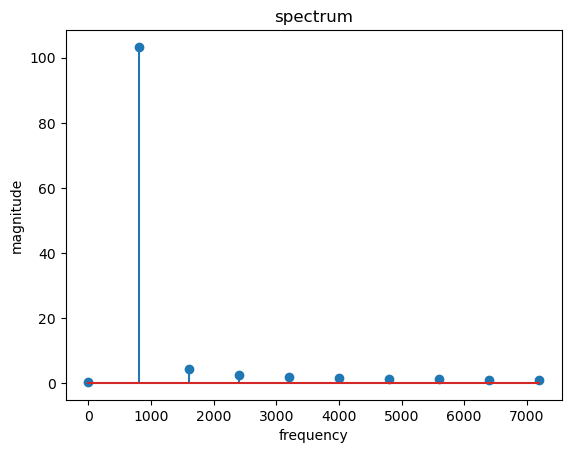
spectrum_X
array([ 0.37506104, 103.33842577, 4.19259441, 2.37350619,
1.72770691, 1.39521643, 1.19828769, 1.07409182,
0.9941707 , 0.94708465])
첫 magnitude 이후 배음의 존재 확인가능
freq power spectrogram
librosa로 주파수 보기
X = librosa.stft(sound_contents) # short time fourir transform (10ms)
Xdb = librosa.amplitude_to_db(abs(X))
librosa.display.specshow(Xdb, sr=file_sampling_rate, x_axis='time', y_axis='hz')
plt.show()
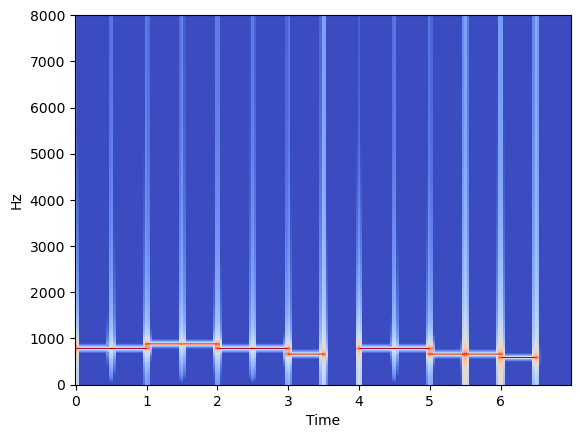
- log scale
로그 적용으로 값이 있는 부분만 보기
X = librosa.stft(sound_contents) # short time fourir transform (10ms)
Xdb = librosa.amplitude_to_db(abs(X))
librosa.display.specshow(Xdb, sr=file_sampling_rate, x_axis='time', y_axis='log')
plt.title('Log freq power spectrogram')
plt.colorbar(format='%+2.0f dB')
plt.show()
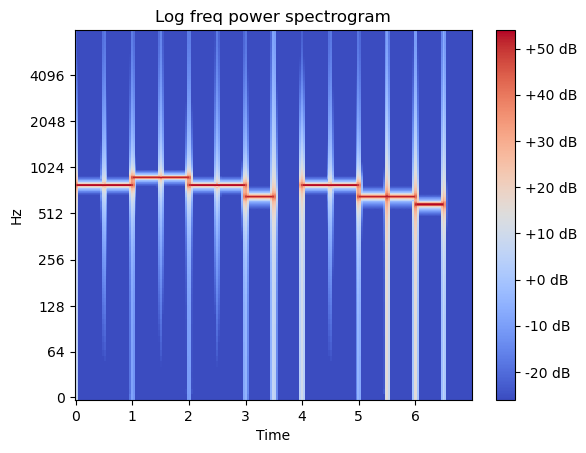
- reference로 max값을 줘서 0dB부터 내려갈 수 있도록 재조정
0dB가 넘어가면 깨짐
X = librosa.stft(sound_contents) # short time fourir transform (10ms)
Xdb = librosa.amplitude_to_db(abs(X), ref=np.max)
librosa.display.specshow(Xdb, sr=file_sampling_rate, x_axis='time', y_axis='log')
plt.title('Log freq power spectrogram')
plt.colorbar(format='%+2.0f dB')
plt.show()
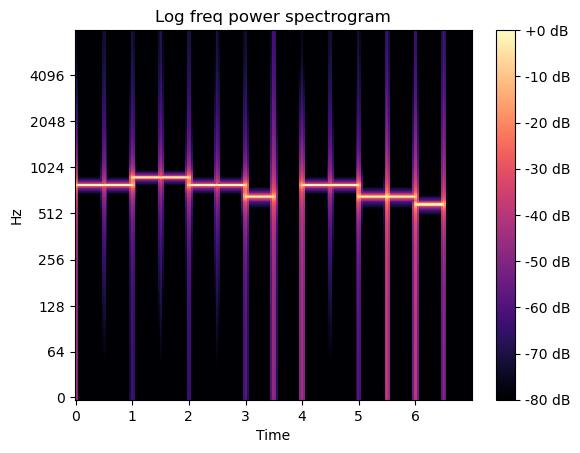
- linear로 보기
X = librosa.stft(sound_contents) # short time fourir transform (10ms)
Xdb = librosa.amplitude_to_db(abs(X), ref=np.max)
librosa.display.specshow(Xdb, sr=file_sampling_rate, x_axis='time', y_axis='linear')
plt.title('Linear freq power spectrogram')
plt.colorbar(format='%+2.0f dB')
plt.show()
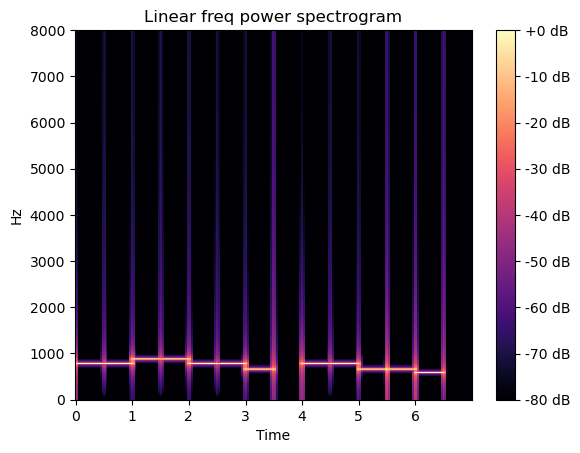
melspectrogram
D = abs(librosa.stft(sound_contents))
mel_spec = librosa.feature.melspectrogram(S=D, n_mels=30) # n_mels: 적절한 구분으로 구간을 나눔
mel_db = librosa.amplitude_to_db(mel_spec, ref=0.000001)
librosa.display.specshow(mel_db, sr=file_sampling_rate, x_axis='time', y_axis='mel')
plt.title('mel freq power spectrogram')
plt.colorbar(format='%+2.0f dB')
plt.show()
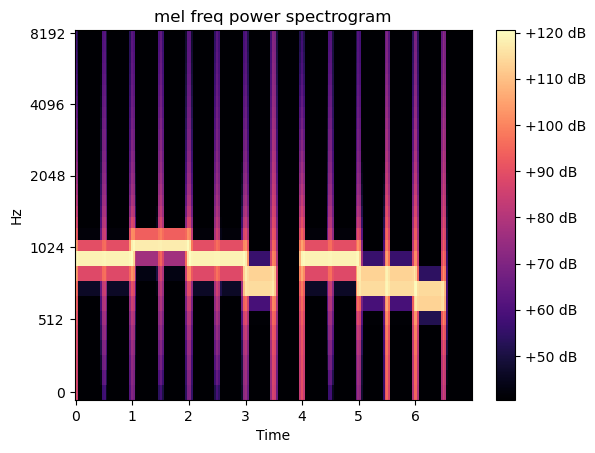

댓글남기기